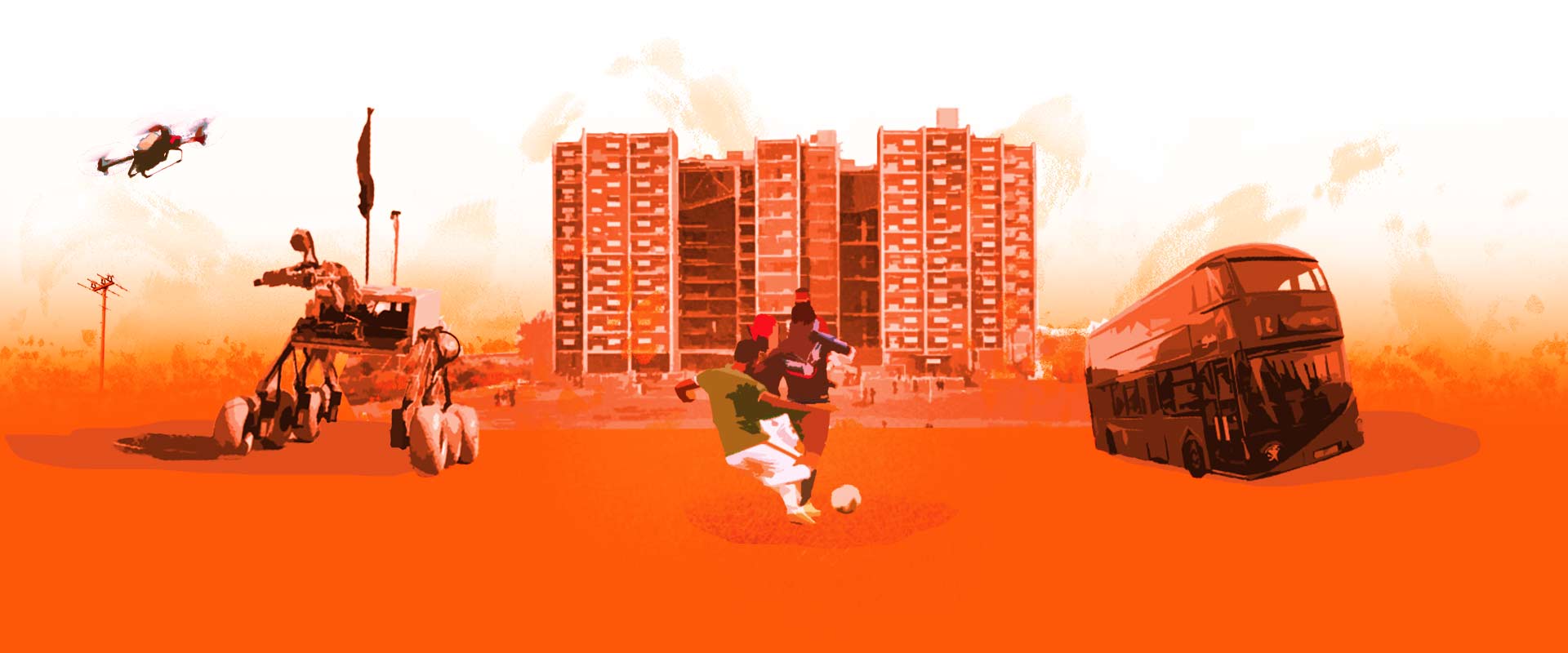MSCSE Pre-advising & Advising for Summer-2024
Course Advising of MSCSE Program for Summer-2024 trimester will be held from April 22, 2024 (Monday) to April 28, 2024 (Sunday).
In case of any difficulties, students are advised to contact the MSCSE Executive over phone/email during 9:00 AM – 3:00 PM.
Please Note:
- Student must follow the class schedule of every course that s/he intends to take.
- DO NOT take any conflicting schedule (two courses at the same time).
- First complete course selection and then move to section and time selection.
- Students must complete the Course Evaluation before advising to unblock their advising option.
- Carefully check the MSCSE exam template of the coming trimester before selecting any course.
Prof. Dr. Md. Motaharul Islam
Director, MSCSE Program
Instructions for Pre-advising & Advising in UCAM
All MSCSE students are requested to complete their Pre-advising & Advising for Summer-2024 through the website: ucam.uiu.ac.bd
How to Log in?
- Please visit uiu.ac.bd and type your Student Id as login ID and password which was provided earlier.
- If login attempt is successful, please enter your email address & continue, if it is asked.
- If you cannot log in or cannot remember your password, please contact and collect it from the MSCSE Program Office.
How to do Pre-advising (Course Selection)?
- To take new courses, go to Pre-advising (New Course) tab under Registration menu.
- To take retake courses, go to Pre-advising (Retake Course) tab under Registration menu.
In both cases click “Click to Take” button to take a course and click “Click to Remove” button to remove a course that you have already taken.
How to do Advising (Section Selection)?
- For selecting section, go to Section Selection & Registration tab under the Registration menu.
- Then Select/Change your preferred section.
For Any Technical Problem, Please Contact at cits@uiu.ac.bd